Estimated Reading Time: 11 minutes
Marketing devotes a great deal of its time and money is spent to creating collateral. Also known as sales collateral and marketing collateral, the term refers to the collection of documents that a company produces in support of a sale. The name derives from the “in support of” or “accompanying” definition of the word “collateral.” When applied specifically to marketing, collateral most commonly consists of product data sheets, brochures, white papers, and similar documents. Marketers also use the broader, more generic term marketing assets, which encompass marketing collateral as well as its component parts: content, images, and templates.
The key to the effective use of collateral is to produce just the right amount to support the business. Although this sounds obvious, many marketers fall into the “collateral trap,” where they accumulate an ever-increasing volume of collateral t over the years that is difficult to keep current. Obtaining maximum value from collateral requires a thorough understanding of the organization’s buyers and selling process, combined with discipline in managing the right volume of collateral.
This chapter begins with a discussion about alignment of the customer journey and the assets a marketing team creates. Writing and style best practices are followed by a description of the most common types of collateral and online assets. Last is a discussion of when collateral should be freely available and when marketers should consider requiring registration.
Aligning Collateral with the Buyer Journey
The most productive approach to creating the right content is to anticipate the buyer’s needs before he or she makes the purchase. These needs, of course, vary greatly depending on the product, the industry, and the type of buyer. Regardless of the specifics, however, the underlying principle is the same. Recall from Chapter 11 that the process the buyer goes through to arrive at a buying decision is called the customer journey. This journey, which culminates in the buyer’s becoming a customer, consists of four stages: awareness, research, consideration, and purchase. Some marketing teams create collateral, such as a company magazine, aimed at the fifth stage, customers, aimed at retention or loyalty. Customers are also critical as subjects for case studies and podcasts, which are covered below.
A skilled marketing team achieves an understanding of the buyer by utilizing its market and persona research. They then employ this knowledge to create the collateral that will help transition the buyer from stage to stage. To accomplish this task, marketers must determine which types of collateral are most appropriate in each stage. At the awareness stage, for example, buyers might need a presentation or video simply to demonstrate what the product is and what needs it can meet. Prospective buyers might require a spec sheet or a detailed white paper to assist them during the research stage. Later in the process, in the consideration stage, the buyer might need expert opinion pieces or detailed financial presentations to convince his or her boss that purchasing the product will benefit the company.
Asset maps are not just for B2B sales. Anyone who has bought a car has probably been given a beautifully produced brochure with enticing photographs, detailed specifications and color options. Whatever the market, adopting this approach will help a company produce better, more useful collateral that will drive sales.
Asset Maps
A big job for any marketing team is maintaining all of the content it creates. Even a relatively small organization can generate hundreds of pages of data sheets, brochures, white papers and other assets. Large organizations must maintain thousands of pages. A visual representation of all of an organizations assets is known as an asset map.
There are two types of asset maps. The first is a detailed inventory of all the collateral that marketing has produced and maintains. Marketing uses these maps to keep track of all of its relevant documents.
These maps are necessary, and they are often impressive in their visual display of the volume of work that Marketing has generated. However, there is a second, more useful type of asset map that displays the collateral recommended for use at each stage of the customer journey. These maps are useful in communicating to the broader marketing team which assets they should consider using in various marketing programs. For example, a new analyst report that portrays your product in a more favorable light might be employed in a new direct marketing effort. Collateral maps can also be used to educate the sales team, explaining when to use specific types of collateral, and for what purpose.
Figure 1 illustrates an asset map that indicates which types of collateral to use at each stage of the buyer journey. Notice that the assets become more specific as the prospective buyer moves closer to the purchase stage. In the awareness stage, the assets – the white paper that explores the issue or problem, the expert speaking on the topic, and the calculator that quantifies risk – are all designed to make the buyer aware of the issue and to tie your company to the solution. Everything in the research stage illustrates your products’ capabilities at a summary level, and a white paper by a third-party analyst adds credibility. The feature scorecard and detailed technical presentation must highlight your key advantages against your competition for buyers in the consideration stage, and the customer success video — which ideally is from the buyers’ industry or walk of life —assures buyers that other customers have benefited from choosing your company and using your product or service. The assets used in the purchase phase are all geared toward helping to ease the buying process and providing any financial justification that that buyers might need to convince others in the buying center. Finally, after buyers have purchased your product and become customers, you want to keep them engaged with a newsletter, which may also include new products to sell them. In addition, informing them of annual survey results and any awards the product received will help keep them engaged and loyal.
General Style and Writing Tips
Assets inform. Good assets persuade. Great assets excite, moving the prospective customer quickly to the next stage in their journey. Bad assets, on the other hand, can confuse, frustrate and even drive your prospective customers to buy from your competition. A few general guidelines will help you produce good, and maybe even great assets.
Writing – The writing should be clear and free from both jargon and hyperbole, which tend to turn off readers. Use the active voice, which is easier to read. The tone will vary – informal, professional, snarky – depending on the company’s brand image. Your company should codify all of these rules in a style and usage guide – a document that outlines writing and design standards for the organization.
Design – Your company should create standard templates for all of your collateral types, including audio and video assets. These templates should conform to the standards that are outlined in your style guide. Details include fonts, logo placement, standards for artwork and photos, and any standards for audio and video.
Length – In general, shorter is better. People are busy, and the longer the piece, the fewer the number of people who will read, listen or view it. Of course, a document needs to be substantial enough to suit the purpose, particularly if the buyers had to register before they could download it.
“Scannability” – Many people will scan rather than read, either to get the gist or to decide if they should read in full. For this reason we recommend making all documents easy to scan. Use bullets wherever you can. Include tables and figures — at least one on every other page — to summarize the content and make it less dense and intimidating. Make sure all figures have captions that stand alone and explain the content of the figures. Examine your subheads to make certain they summarize the section and “tell the story.” If you review mainstream business magazines you will see they are written this way.
Imitate what they read –Try to discover what your prospects read, and then imitate it. Ask them in surveys what newspapers, magazines, web sites and blogs they read. If possible, visit their office or home and observe the books, magazines and journals sitting on a coffee table or desk. Of course, all of your collateral items need to be authentic to your organization and follow your style guide. Reading what your prospects read, however, will generate ideas regarding content, headlines, tables and figures, the appropriate vocabulary, and much more. For example, a business magazine that a CEO reads will differ in several fundamental ways from a scientific journal that a doctor reads. Some consumers may not read much at all, in which case you need to discover which television shows or videos they watch.
We are big fans of The Bullfighter (www.fightthebull.com). This site scores documents based on the level of jargon used and overall readability (based on the same Flesch Reading Ease Index that is commonly used to determine the grade level of writing for periodicals). These scores provide valuable feedback concerning how clear and easy to understand your collateral is.
Collateral Types and Best Practices
In this section we examine the most common types of collateral. Specifically, we consider data sheets, brochures, white papers, case studies, and solution briefs. There will always be other types, and even hybrids of two asset types, such as the “video white paper.” In addition to format details, we’ve included additional writing tips, over and above the guidelines presented above, where appropriate.
Data sheets are short documents that companies use to describe a product’s technical characteristics. The optimal format is two pages, with an overview, benefits, and key features on the front; and detailed features, specifications, and integrations on the back. The front should also include a picture or diagram that depicts the product
Brochures are longer and typically less technical than data sheets. In addition to products and services, they ideally include information about the company and its customers. Brochures are usually designed to be printed; therefore, they should have high production value.
White papers are authoritative reports or guides that address an issue or a problem. A major function of white papers is to educate readers to help them make decisions. White papers are commonly used in politics, policymaking, business, and technical fields. In commercial use, the term commonly refers to documents businesses use as sales tools. The length of a white paper should be adjusted according to the specific audience, though 5–10 pages is typical; longer papers likely will go unread. A useful rule of thumb is to include one diagram, table, or sidebar on every other page to make the document easier to scan. Although white papers can make the case for a particular product, they should not contain overt product pitches.
As we mentioned in the chapter on WOM marketing, customers prefer to learn from other customers. A case study or success story is a write-up of how a customer is using a vendor’s product or services in the context of the customer’s business, to achieve business value. . For a case study to achieve maximum impact, the story must be “told by the customer.” Therefore, it should incorporate customer quotes throughout.
Sometimes someone else has done the writing for you. If there is a great article, product review, or analyst report, your company can usually obtain the rights and then reprint it. Increasingly, reprints are not actually “printed.” Instead, they are digital copies or links that buyers can download for free for a specified time period.
Finally, solution briefs are short documents — typically 3–5 pages — that describe a vendor’s products and how customers use them to solve a particular technical or business problem. Solution briefs generalize the types of problems described in case studies, and they summarize the details usually found in white papers. For example, a software company might create a solution brief called “Automated Electronic Discovery Options for Law Firms” and a case study describing how a particular law firm benefitted from using their electronic discovery application.
Other Types of Assets
The last section covered the most common type of collateral. In many businesses they are “must haves.” Several other online, multimedia asset types are gaining in popularity. Organizations should consider using they in their customer journey.
Calculators are useful for helping prospective customers understand cost savings, return on investment, total cost of ownership, financial risk or return, and anything else that can be quantified. Their greatest value is to demonstrate the financial prudence of purchasing a vendor’s product. Customers can also use them, however, to choose or configure products, thereby accelerating the sale and reducing the workload of Sales and customer service. The most commonly used calculators are Web tools and Excel spreadsheets. Online calculators should be simple to use, with easy-to-follow instructions, and they should provide immediate output. Customers should be given the option to have a nicely formatted version sent to them. (This policy also benefits Marketing by providing an opportunity to collect additional contact information.) More detailed calculators may be better suited for Excel, with a salesperson or another company representative assisting customers in completing the computations. Calculators based on assumed costs, such as hourly wages or electrical costs, should allow customers to modify these values to increase their confidence in the results.
eBooks are becoming increasingly popular, if somewhat faddish. Like a long-form white paper, eBooks can educate prospective customers and inculcate them in the organization’s viewpoint. A best practice for eBooks is to serialize them, so that customers can download chapters one by one – perfect for a nurturing campaign.
Prospective buyers frequently want to see your product and how it works. Videos that demonstrate your product are especially popular with people who are visually oriented and may not find a white paper or podcast a satisfying experience. For software products, these demos can be created inexpensively utilizing screen capture software and a microphone. More sophisticated demos can be created with Adobe Flash animation, or even by a video production agency. Professionally produced videos cost more, but your market might require them. In some cases, however, simple screen captures or less sophisticated videos produced by your in-house team come across as more “authentic” and consequently achieve better results.
A podcast is one “episode” in a series of audio broadcasts. The word is a combination of “broadcast” and “iPod,” even though you don’t need an iPod to listen to a podcast. Rather, you can download audio files from a website and play them on your computer, your telephone, or your less cool MP3 player. Podcasts should be short, somewhere between 5–15 minutes. The easiest way to create a podcast is to produce an interview-style episode, where you simply need to write the questions, along with some guidance on which points to stress, and provide them to the interviewee in advance. Interviews with product or industry experts are popular, as are how-to and customer case study podcasts.
A final type of asset is webcast recordings. You can promote these recordings on your website as well as in newsletters and other communications. As mentioned in Chapter 12 if your company uses a webcast syndication service, these recordings will quietly attract new viewers and prospects over time.
To Gate or Not to Gate
The majority — if not all — of your collateral will be online. Most companies limit the amount of printed collateral they produce because it is expensive and many customers prefer digital versions. Customers expect to find data sheets, brochures, and white papers on a company’s website. Videos and podcasts should also be available on your website. In addition, they should be syndicated over appropriate services like iTunes and YouTube, to name just two.
Many marketers wrestle with gating – determining what content they should require registration to obtain. Gating presents marketers with a basic dilemma. On the one hand, registration is a very effective method of capturing leads. On the other hand, requiring registration for too many of your assets can prevent search engines from finding content, and it can turn off prospective customers who need the content to conduct their research. In general, we recommend that any content that will assist in SEO or initial awareness not be gated. Data sheets, for example, should be available as free downloads.
Marketers employ two strategies to help decide what content to gate and what content not to gate. The first is called tiering. In this strategy, the organization provides a summary document that customers can download without registering and a more detailed document that includes a registration form. Ideally the customer will find the information contained in the summary document so valuable that he or she will register for the detailed document. One benefit of this strategy is that marketers can analyze the registration data to assess consumer interest and to score leads.
The second strategy involves cross-selling. The organization inserts a quick blurb on product B in the collateral for product A, with a link to additional information. To hook the prospect, the link to information on product B should not include a registration form, or else customers will likely ignore it.
To sum up, companies should gate any content that customers highly value. Examples of content that companies should gate are calculators, how-to article reprints, and analyst reports that customers would otherwise have to purchase directly. Marketers can always measure the effects of gating on downloads and adjust what they gate by studying the results. Gating will almost invariably decrease the number of times an asset is accessed or downloaded, but it will obviously increase the number of leads. If the leads captured convert to qualified leads,then gating may make sense. If not, removing the gate to increase awareness might be a better strategy..

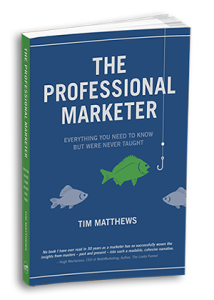 Want to learn even more about marketing?
Want to learn even more about marketing?