Estimated Reading Time: 23 minutes
Presentations are used in every marketing program. Your CEO may burnish your brand at an industry conference as part of your reputation programs. Webcasts may be a critical part of your demand generation, and your field sales force may need to learn the company pitch as part of sales enablement. Presentations are used all the time by analyst relations teams as part of market intelligence programs. But for as important as they are, why are there so many bad ones? Think about it –How often have you been utterly bored to tears watching someone drone on, or annoyed when a presenter tries to jam 100-slide presentation into 30 minutes?
But then again, there are speakers you remember. Presentations you remember. Maybe they were profound. Inspiring. Or maybe they just gave you exactly the information you were looking for – succinctly. This is not an accident. Good presentations do not occur by luck. Great presenters think long and hard about what they plan to say, prepare diligently, and practice, practice, practice.
The marketing team is responsible for creating presentations, presenting them, and training presenters from other departments. This chapter will cover the key areas of creating and delivering good presentations. A few alternate presentation mechanisms will also be discussed.
Creating the Presentation
Before creating a single slide, there is important work to be done. A presentation needs a purpose, a story and structure, and a clear sense of how it will open and end. These are covered here first, before we move on to design in the next section.
Purpose
Before effective presenters create any slides or write a script, they consider the purpose of the presentation. Are they looking to educate the audience concerning a new technology or technique? Are they attempting to demonstrate thought leadership by proposing bold new ideas? Is a salesperson trying to persuade a customer to select his or her product over the competition? Or, is the presentation an internal document intended to convince the CFO to increase the marketing budget?
An easy way to identify the purpose of a presentation is to ask yourself what you want your audience to be thinking as they leave the room. Your answer should frame your delivery and content. In this section we discuss some of the more common elements you should consider when you define the purpose:
- Educating
- Selling
- Convincing
- Inspiring
Let’s take a closer look at each one.
When the purpose of your speech is to educate, make sure your pace is not too fast, use plenty of examples, and leave time for questions. Presenters who are trying to educate often hand out copies of their slides prior to the presentation. These handouts contain blanks next to the slides to encourage the listeners to participate by filling them in.
If your purpose is selling, then keep in mind that people do not like to be sold to, so your audience may put up a defensive mental barrier. To overcome this resistance, you should avoid over-the-top salesmanship, jargon, and smarmy behavior. Provide plenty of examples of how happy customers are using the product. Let these stories do the selling.
Convincing is a close cousin to selling. It applies to scenarios such as requesting a greater budget, more headcount for your department, the green light for a new project, or a donation to your cause. In such cases, make certain your business case or cause is rock solid, check and double-check all of your facts and numbers (errors are killers in these situations), and present a clear plan of how you will use the time, people, or money you are seeking.
Finally, presentations intended to inspire can be the most difficult type to execute effectively. To a greater extent than the other types, they frequently rely on the presenter’s charisma more than anything else. If you are giving an inspiring presentation, make certain you have great stories that take your audience where you want them to go.
Story and Structure
Good presentations have a story. They have an arc. The purpose of a story arc – which is a standard motif in television dramas and movies – is to move a character or a situation from one state to another. The story arc need not be high drama. However, it must have a beginning, middle and end. Ask any movie screenwriter, and he or she will tell you there’s a reason plays and movies have three acts – the format works. The key to creating the presentation, then, is to visualize that arc and how you are going to get the audience through your beginning, middle and end in whatever time you have been allotted.
Brainstorming the Story
Two common methods to brainstorm stories are to use whiteboards and Post-it notes. Once you have a general idea of what you are going to talk about, sketch it out on the whiteboard. How you do this depends on your personality. Linear thinkers might use a timeline arc, highlighting the beginning, middle, and end, with all the points in between. Visual thinkers might prefer to draw a series of boxes to represent the slides, filling them in with key points and rough diagrams. Post-it notes can work the same way, but they are easier to reorder. Also, they enable you to discard ideas that don’t work.
Opening the Presentation
The worst opening to a presentation (next to silence and mortified stage fright) is something like this: “Hello, my name is John Smith, and I’m going to present to you on the history of axle grease.” Telling the audience the same thing that appears on your title slide does not add much value. In addition, you have likely been introduced already. Moreover, if you are at a conference, then your name will be in the program. Below we describe a much preferred method to begin a presentation
- Opening statement: Begin with a statement – perhaps your ultimate goal, a challenge to the audience, or a value proposition.
- Summary: Briefly explain what you are going to cover – the bullets of your agenda.
- Provocation: Make a controversial or challenging statement to get your audience’s attention
- Experience: Talk a bit about yourself, focusing on why your audience should listen to you.
- Conclusion: Tell the audience where you will end up. This will automatically get your audience thinking about where you are leading them, predisposing them to listen carefully, even if they may disagree with your conclusion.
This structure is often shorthanded as “Tell them what you are going to tell them, tell them, and then tell them what you told them.” Reworking our bad axle grease example above, an effective opening might sound something like this:
“Axle grease is one of the most important petroleum derivatives ever invented. It helps our cars run, our farms harvest, and our factories produce. Yet, we are at risk of underinvesting in the production of this vital resource, which could have a massive, if unknown effect on our economy. To help you understand this issue, I’m going to give you a bit of a crash course on axle grease. I’ll highlight the main areas of the economy that rely on it and explain why we face a potential shortfall. I’ve been working in this industry for 20 years, most recently as the CEO of the largest producer, and this is the biggest crisis I have ever seen. At the end of our 60 minutes, I hope you understand why I say this and why it’s vital we fix this problem.”
Admit it, even a mundane topic like grease comes alive when it is presented this way. The presenter has summarized his case, told you a bit about himself, and let you know how he’s going to be communicating with you over the course of the next hour.
The Meat of the Presentation
Make sure the presentation itself – the meat – matches the introduction and supports the key points you are trying to make. Resist the urge to load everything you could possibly think of into it (a common sin when presenters are creating new presentations by mixing and matching slides from existing presentations). A concise presentation that gives exactly what is promised is always better. And, you will avoid the presentation sin of rushing through your slides to try to finish within the allotted meeting or speaking slot time.
Closing the Presentation
A good closing ties back to the opening. Repeat the parts you wanted them to remember. Restate your provocation: “Now all of you understand why a shortage of axle grease would be catastrophic to our economy.” Some presenters use a journalistic technique known as the “kicker,” where they echo a theme from their opening in their closing. Our axle grease CEO might get cute with a kicker like: “I’m not just being a squeaky wheel. An axle grease shortage would be bad for all of us.” Use one of these two techniques and then thank the audience. You can display your contact information, but there’s no need to read it.
Presentation Design
There are in infinite variety of ways to design slides. Below we present some guiding principles that will maximize your presentation’s impact.
Create a template – Your organization should have a standard template that all presenters use. It should be created by the marketing department or an outside agency, and it should properly reflect your identity, including the logo, color palette, font, design elements, imagery, and whatever else is important to your brand image. In addition, it should include commonly used slide formats – bulleted lists, charts and graphs, transition slides, photographs, and so on. Templates will help prevent what many designers call “ransom note” presentations, a reference to the jumble of unmatched fonts in a kidnapper’s ransom note.
Avoid clutter – This is one of the most abused principles in design. To avoid a cluttered appearance, limit the use of bullets to a maximum of three or four per slide, with no more than six to eight words for each bullet. And please, no sub-bullets. They add clutter. Remember, the purpose of the slides is to summarize. After all, as the presenter your role is to contribute additional information, so you don’t need to read every word. Also, large, complex diagrams should be simplified or broken up.
Pictures – Humans respond to and remember pictures better than text. According to brain researcher John Medina, people retain 65% of what they see in images versus just 10% of what they hear. So, use as many images as you can. These images can be photographs, diagrams, or any other visuals that will capture the audience’s attention. Using old clip art is not recommended, because it will make the presentation look shoddy or amateurish.
Charts and Graphs – Nothing beats a chart or graph for conveying financial or other numeric data. However, cramming an entire spreadsheet into a slide is never a good idea. The basic rule for charts and graphs is, Keep it simple! Going further, highlighting key numbers, cells, and graph segments helps the viewer follow along (and not focus on the wrong part). Finally, make sure to check your math – one mistake will kill your credibility for the rest of the presentation.
Design for the back row – Make certain your slides can be read by someone sitting in the back row who isn’t blessed with 20/10 vision. We recommend large pictures, large charts, and large type.
Avoid superfluous transitions and sound effects – Although these elements seemed innovative when they were introduced over a decade ago, today they come off as gimmicky. Always follow this adage: You should be more interesting than your sound effects.
Scripting – If you are creating a presentation that other individuals — for example, your sales force — will deliver, then scripting is a good idea. Type out the narrative in full in the notes section to provide the presenter with context and material to draw from.
“Sliduments” — One of the most common uses today for PowerPoint is for internal planning. People find it easier to express their ideas is presentation form. Perhaps it’s easier than writing a business plan in prose. We bring this use up because many presenters use the same “sliduments” designed for reading when presenting in large settings. This lazy approach leads to cluttered slides, lack of a story, and little practice.
Engaging a Designer
Organizations should consider hiring a designer to create their presentation template. Not only will designers provide you with several design options, but they can create all of the standard slides – bulleted lists, charts, graphs, tables, transitions – that you will likely need. They will also be familiar with the nuances (often maddening) of Microsoft PowerPoint, Apple Keynote, Prezi, or whatever tool you select.
You may also want to hire an designer to create your “standard” presentations, such as your corporate overview or sales pitch. Presentations used by your executives for keynote addresses or financial analyst presentations also often need the polish a designer can bring. However, sending all of your updates and edits to a designer can get expensive. Therefore, we recommend you format your slides so the presenters can make edits themselves, or someone on the marketing team can do make the edits for periodic updates.
Giving the Presentation
With the presentation story and structure in place, beautifully designed slides ready, it is time to consider the act of presenting. Anyone presenting should think about the presentation setting, the audience and their expectations, and how they as the presenter can most effectively convey the information.
Setting
Before you start to build your presentation, you should consider where and how you will deliver it. The setting will have a lot to do with how you present, the content you present, and the medium you use. The most common scenarios are:
- Medium group setting
- Large group setting
- Webcast
- Meeting
The setting most people envision when they plan a presentation is the medium group setting. Imagine a room bigger than a small meeting room; for example, presenting to a department or conducting a breakout session at a conference. One advantage of this setting is that listeners will feel comfortable asking questions. Therefore, you need to pay close attention to your audience and interact with them.
The dream of every CEO, and every marketer who supports him or her, is to be the keynote speaker at the biggest event their industry, with a packed house of prospects and industry followers who are hanging on to his or her every word. This scenario describes the large group setting. There is no hard and fast rule as to when a group becomes “large,” but certainly any group of 100 or more would qualify. Some keynotes have thousands of people in the audience. If you find yourself in this situation, make sure the presentation lives up to the billing. These presentations usually look to impart a few key ideas. Therefore, don’t clutter the screens with bullets and tedious slide builds Make the visuals bold and thought provoking. Use a few highlighted words to get the idea across. Very important: Make certain the people in the last row can see everything clearly.
As we discussed in Chapter 12 on events, in today’s digital world, companies increasingly are selling their products via webcasting, or presentations on the Web, using tools like WebEx or GoToMeeting. Since viewers are looking at their computer screen, this format has the advantage of readability, so there is more latitude for text on the screen and detailed diagrams. Many webcasting applications, however, lack the capabilities for builds, where elements on the slide appear one by one, or animations, so don’t put them in. Also, if the presentation is going to be recorded, that is all the more reason to practice.
The meeting setting presents a special set of challenges. It is often difficult to deliver a 30-slide presentation from start to finish across a conference table with only a few people watching. In this setting, the participants may prefer a conversation to a presentation. To accommodate these participants, focus on just a few anchor slides that can drive a conversation. For meeting with prospective customers in a sales situation, it’s also a good idea to have a slide up front that summarizes the customer’s needs – it helps to ensure the meeting will be relevant.
Keeping the Audience with You
Humans are prone to distraction. In today’s world, for example, smartphones are addictive little distractions that sit (and sometimes chime, flash or vibrate) right in our pockets. So, even if you are a good presenter and your topic is interesting, there may be times when it makes sense to check in with the audience, to keep them with you.
In their book Conversations That Win the Complex Sale, messaging gurus Erik Peterson and Tim Riesterer call the pattern of people’s attention “the hammock.” Why? Because, as illustrated in Figure 1, it peaks at the beginning, when you have 70% of a listener’s attention, sags in the middle when you have only 20%, and, depressingly for the presenter, is highest at the end when you have 100%. This assertion is not based solely on the authors’ experiences and observations. Research in neuroscience confirms that people pay attention to the beginning and the end because they are using a part of their brain called the “reptile brain” that controls the fight-or-flight instinct. They pay attention at the beginning because they are deciding if the information can contribute to their survival. They pay attention at the end because they know they are about to be freed. Even if you lose them in the middle, the words “in conclusion” wake up the reptile brain. All the more reason to recap your key points at the end – you have the listener’s full attention.
To fight the hammock effect, you need to bring people back every 10 minutes. That is the time increment people pay attention, according to brain researcher John Medina in Brain Rules. (Some observers would argue that people’s attention spans are shrinking, so even 10 minutes is too long these days.) How do you bring your audience back? The standard method is to insert a “spike” at least every 10 minutes. Figure 1 shows what the hammock looks like when you add in spikes, or “grabbers” as Peterson and Riesterer call them
Here are a few spikes you can use:
- Facts and Figures – Adults love facts and figures. They will often pause to take a note if a compelling fact is displayed on screen.
- Questions – Asking the audience a question can keep them with you. Whether you are looking for an exact answer or examples you can use in your talk, asking questions encourages your audience to participate and thus helps to keep them engaged.
- Show and tell – People like to see new things. Presenting or displaying a new product to see and experience can excite the audience. Steve Jobs was a master at this approach.
- Video – Video can be tricky. Though it will likely perk up your audience, a well-produced video can make the switch back to your presentation look bland by comparison. Ideally, the presentation should critique or comment on the content of the videos. Simply using the videos to display company advertisements or as a water break for the presenter will accomplish very little.
Preparation
Why is it that we expect actors, musicians, politicians, and other public performers to practice, but most people who give presentations feel no such need? Practice – rehearsal – is a vital aspect of being an effective presenter. Most great presenters practice. Winston Churchill practiced his speeches all the time – even in the bathtub! Steve Jobs prepared for weeks before his famous product announcements. Martin Luther King, Jr. worked hard to become a great speaker. All presenters realize that their role is to entertain, to captivate, to inspire. Although rehearsal is time consuming and tiresome, it makes them better presenters and allows them to inspire, convince or entertain.
Before you give a public presentation, you should, at the minimum, practice it once out loud. Pay attention: This does not mean flipping through the slides and thinking about what you are going to say. It means actually giving the presentation. The upside to this approach is tremendous. You will become more comfortable with the material. You will discover the tongue-twisting phrases, which you then have the option of practicing or replacing. Finally, you will also learn how long the presentation will take, which enables you to work on the timing. When you consider all of these benefits, there are no valid reasons not to rehearse.
If you want to become really good, you should practice in front of a few co-workers and ask for constructive feedback. (An interesting side benefit is that it’s often more intimidating to present in front of co-workers; speaking in front of strangers is much easier.) Another option is to record yourself, preferably using video, although audio can work, too. Listening to the playback can be humiliating and humbling, but it always pays dividends by helping you make adjustments that will improve your presentation. Finally, perform one final rehearsal either the night before or morning of your presentation so that it’s fresh.
If you are speaking in a large group setting, request access to the actual room to practice. Executives giving keynotes should absolutely practice in the venue where they will be speaking. This strategy enables you to identify and adjust to potential distractions before your actual presentation. For example, you want to be aware of any spotlights, which can be unsettling and even blinding. In addition, you will need to get used to the down monitor, which is a monitor at or below stage level that shows a presenter their slides, or teleprompter. If the session is being videotaped or simultaneously projected on large screens for people seated in the back, there may be limits to where you can move on stage. In that case, request that tape be placed on the floor to demarcate the boundaries. All of these aspects are unfamiliar to even experienced small and medium group presenters at first, and they take some getting used to.
Exactly how many hours of practice you need depends to a large extent on who you are and how much experience you have as a presenter. In his book Outliers, Malcolm Gladwell cites the “10,000 Hour Rule,” which posits that an individual requires 10,000 hours of practice to achieve success in a given field. Excellent presenters master the art of presentation over years of practice.
Of course, as material changes, a presenter needs to learn it and master presenting it. This is why actors and singers rehearse for weeks. U.S. presidents spend weeks with a coach prepping for the annual State of the Union address. Steve Jobs, one of the most captivating product presenters of his time, was said to have spent hours and hours over several weeks rehearsing – and this was after the presentation content was written. In contrast, most amateur – and mediocre – presenters spend all of their time creating slides rather than practicing delivery.
Physical Presence
After you have mastered your delivery, you need to consider how you behave. Even a well-crafted presentation can be undermined by actions you perform on the stage or at the podium. Some of these actions are simple; in fact, many are things our mothers have been telling us since we were kids.
To start, regardless of the physical setting, pacing back and forth is never a good idea. Neither is swaying back and forth. Many of our mothers no doubt told us to “stand still” or “stop fidgeting.” Unfortunately, presenters frequently don’t realize they are doing these things until they see a video of themselves. Also, always keep your hands at your side, not in your pockets. Gestures are okay, as long as they are not frantic.
Next, have a delivery strategy. Will you be standing behind a podium, with access to notes and a piece of furniture to anchor you? Or, will you be alone on stage, with nothing physically separating you from the audience? If you don’t have a podium then you will either have to memorize the material or carry note cards for reference.
When you are presenting without a podium, establishing a presence and rhythm is important. A common technique is to move to a spot, deliver a slide or section, and then move to a new spot, and repeat. Moving can also create a spike to regain the attention of your audience. Establish eye contact with the audience, and move your gaze around when you move to another position. Don’t focus just on the front row. Focus on people in the back as well. They will know you are looking at them, and they will pay attention. It will also make you more connected with the audience. To deal with people who are talking or not paying attention, simply move to a position close to them. Don’t say anything. They will get the message. More importantly, everyone in the room will be looking at you and at them – peer pressure can help.
Additional Do’s and Don’ts
Do’s
- Practice before you present; good presenters rehearse their presentation several times over many days beforehand. (Are we making our point?)
- Get to the room early, and make certain everything is set up. Use the restroom, get some water, adjust the temperature – do whatever you need to do early so you are not stressed out.
Don’ts
- Do not read your slides. The audience can do that. In addition, reading your slides conveys the impression that you don’t know your material.
- Do not turn your back to the audience to look at or read your slides. You should be talking to them.
- Never start the presentation by apologizing – for the A/V, heat, cold coffee, whatever it is. Start with something interesting and exciting. Bring them in.
- Please don’t use laser pointers. Not only are you looking away, but it’s very distracting. If the presentation truly requires a close up, then build it into the presentation.
Training
As we discussed in the introduction, the marketing team is responsible for training presenters. Creating nice looking slides and then relying on the sales team or executives to deliver them well is irresponsible. Here are few suggestions on how to train presenters:
Examples – if a presentation is to be given repeatedly by a large group of presenters, such as your standard sales pitch, then the marketing team should provide a recording of a skilled presenter giving it.
Tips on Giving the Presentation – many of the presentation skills listed above, common sense as they may be, are not known by those who do not present frequently. Hold a session with presenters – on a periodic basis as part of ongoing skills training, at the annual sales kickoff, or a recording – and cover the basics.
Certification – giving the presentation to a group of peers can be intimidating, but it is a very effective way to learn. Require than presenters give the presentation to an internal group, whether members of the marketing team, of in the case of Sales, to a sales manager or director who has already been trained. Some companies formalize this concept and “certify” presenters once they have done this to their peers’ satisfaction.
Recording and Coaching – anyone who will be presenting frequently, such as an executive or product evangelist, should go through presentation training where they are recorded with a video camera and coached. Sometimes it is easier to bring in an outside consultant to perform this training as they have both the skill and are not afraid to give feedback to an executive that might be career limiting to someone on the internal marketing team.
Alternate Presentation Media
Sometimes a situation calls for something other than the usual “slide deck.” Here are a few other presentation media you may want to try.
Whiteboarding
One way to stand out is to be different. The term “death by PowerPoint” has become as clichéd as the medium it set out to pillory. So, what is the alternative? Increasingly, marketers are turning to the whiteboard.
One common strategy is to create a “gold standard” whiteboard presentation and then standardize it. Teaching the entire sales, marketing, and executive team – and even partners – to deliver the same whiteboard can be a very effective strategy. Whiteboards function best in small situations, but there are opportunities to use them in webcasts and large-format meetings using an interactive tablet and a projector rather than an actual whiteboard. A salesman can even draw them on a napkin, placemat, or butcher paper tablecloth when he or she takes a customer to lunch.
The key to success is to design a frame-by-frame training guide, including the script, and then train the company to use it.
Slide Sharing, Prezi, and Other Tools
Since WebEx and webcasting shook up the world of presentations, there have been two notable additions. The first is online slide sharing. Sites like SlideShare allow organizations to upload presentations so they can be viewed in a Web browser. Sharing slides increases the reach of your presentations. In effect, it represents a new type of marketing collateral.
The second innovation is Prezi, a “zooming” presentation tool that gives a fresh look. Prezi is cloud based, and it makes it easy to download and use the presentations anywhere. This tool is especially popular on tablet computers, but the visual effects of panning and zooming differentiate it from most PowerPoint presentations. As one of our colleagues quipped, like all powerful new weapons, Prezi can be easily misused, but it can work in the right setting.
Case Study
Can the story and presenter alone carry the day, even without beautiful slides? The answer is yes. The higher your status within the organization, the more the presentation should be about you and your words, and not the details on the slides. To illustrate studying a great speech, with no visual aids, can teach us a lot.
Martin Luther King’s “I Have a Dream” speech, which he delivered on the steps of the Lincoln Memorial during the historic March on Washington on August 28, 1963, is one of the greatest speeches in U.S. history. You may even be able to remember the closing – talk about recall!
King’s speech stands at the acme of public speaking not only for its significance, but for its construction and delivery. Although you may never be called upon to speak on anything as significant as achieving racial equality in the United States, understanding how King delivered such a powerful, persuasive, and moving oratory can help any speaker. Here is a breakdown of some of his techniques.
Context – First, the speech was delivered on the steps of the Lincoln Memorial, a setting of historical significance for ancestors of former slaves fighting for civil rights. King echoed Lincoln by beginning, “Five score years ago,” an allusion to the opening of Lincoln’s Gettysburg Address, and he referenced the Emancipation Proclamation, which gave slaves in the Confederate states their freedom. Opening with a tie to history, place, or person is a powerful technique that sets the context for what is to come. It signals to the listener: “Something important is coming, so pay attention.”
Cadence – King started slowly and calmly. His opening did not have the volume, power, or gestures of his famous closing. Following along with his mountaintop metaphor, King was taking you there with him, slowly but surely, until everyone reached the pinnacle together. Picking up the pace, varying the pace, and even varying the volume can be very effective strategies.
Repetition – King repeated “I have a dream” several times as he moved into the heart of his speech. He repeated “Let freedom ring” more than 10 times to create a strong closing. Known as anaphora, repeating words found in neighboring clauses is a powerful rhetorical device. Speakers don’t have to repeat ten times, though. A CEO repeating a word like “focus” or “customers” to introduce each of three sections of his talk would make it more memorable and impactful.
Language – King employed beautiful language in “I Have a Dream.” Importantly, it was not complex language, which would have been beyond many of the people he was trying to reach. Here are a few of our favorites
“…the Negro lives on a lonely island of poverty in the midst of a vast ocean of material prosperity.” A great contrasting image.
“In a sense, we’ve come to our nation’s capital to cash a check. When the architects of our republic wrote the magnificent words of the Constitution and the Declaration of Independence, they were signing a promissory note to which every American was to fall heir…It is obvious today that America has defaulted on this promissory note…America has given the Negro people a bad check, a check which has come back marked “insufficient funds.” King casts rights in terms of money – something everyone can understand.
“Let us not seek to satisfy our thirst for freedom by drinking from the cup of bitterness and hatred.” A great sentiment and clear directive, with a biblical reference to Jeremiah 2:13 that was true to King the minister and that resonated with his followers.
Closing – For those who cannot recall it, here is King’s closing:
“Free at last! Free at last!
Thank God almighty, we are free at last.”
The closing of the speech was great not only because it was rousing but because it was presumptive: It was a call to action, tying back to King’s “And when this happens, when we allow freedom to ring.” Many talks, by contrast, close with a whimper.
Authenticity – For all of King’s devices, he was speaking from the heart, for a cause he truly believed in. Audiences can sense passion, expertise – and imposters.
Practice – King delivered most of “I Have a Dream” without notes. He drew from material he had used in other addresses and sermons in the months and years before the March on Washington, much as a great musician improvises after years of experimentation and practice. King may have been born a great orator, but he became perhaps the greatest by practicing.
No matter who you are or what you are presenting; no matter who the audience is or how well they know you; no matter if you are educating neophytes or converting nonbelievers; you can reach the promised land of oration by learning the techniques of Dr. King.
Learning More
- Slide:ology, Nancy Duarte, O’Reilly, 2008
- The Presentation Secrets of Steve Jobs: How to Be Insanely Great in Front of Any Audience, Carmine Gallo, McGraw-Hill, 2009
- Presentation Zen: Simple Ideas on Presentation Design and Delivery, Garr Reynolds, New Riders, 2008

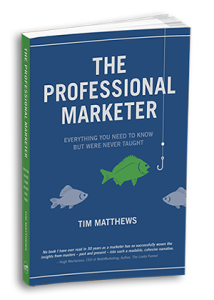 Want to learn even more about marketing?
Want to learn even more about marketing?